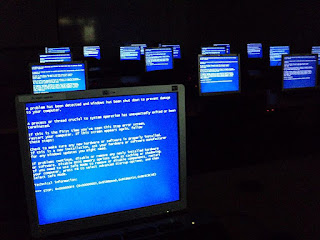5 Most Common Windows Errors and How You Can Fix Them
So you have seen some common Windows errors lately. We cannot deny that it is a huge pain to see a dialogue window unexpectedly pop up especially when they are often vague and don’t come up with concrete fixes. Then, what should we do?
The 5 Most Common Windows Issues and How to Fix Them
Learning the way to fix every issue on our Windows may be too much. To begin with, you can learn some of the most common issues on Windows and how to solve them. So next time when you see an error dialogue, you will know how to react.
And here are some of the most common issues on Windows and the way to solve them.
#1 Windows Update Error 0x80070057
Sometimes, a certain error code doesn’t provide us much help. Frequent errors often spew out a dissimilar code each time, making it difficult to pin down the real cause. But, there is a code that mostly known by Windows user: 0x80070057.
To deal with this problem, you can try renaming folder “SoftwareDistribution”, replacing the corrupted files manually and editing several Registry files. Other common Windows errors related to this error include some codes like 0x800F0906, 0x800F081F, 0x800F0922 and 0x800F0907.
#2 DLL Errors
DLL or Dynamic Link Library is actually a shared file which a lot of programs able to request to perform certain action. This file aims to make every software doesn’t need to create their own method of printing a test page.
An error may occur when you are trying to open a program and there is a message saying that the program cannot start due to XYZ.dll is missing. The best way to fix this problem is by checking for driver updates for guaranteed updated versions for the file.
#3 Security Certificate Errors
Security certificates are the ones that keep you connect to the websites securely. Website owners who utilize a secure HTTPS connection are charged by third-party CA (Certificate Authority) like Norton or GoDaddy to get a valid certificate.
When you browse on certain site and the certificate matches your browser legitimate CAs, there is no doubt that you will be able to surf on the site smoothly. However, when there is a mismatch, you will see an issue said that the website is not secure.
To fix this kind of common Windows errors is by checking out that your computer has been adjusted to the current date and time. If you set the date and time automatically, make sure to select the right zone too! If the problem still recurs, the little watch battery might be dead. So, you need to replace it.
#4 Access Denied Folder Errors
Sometimes you may find that Windows doesn’t let you to access a folder. Assuming that you are the computer administrator, you can easily fix the problem when it occurs. If you are not the administrator, you can simply ask for the one in charge to log in as administrator and access the folders.
#5 Blue Screen Stop Errors
As known as BSoD (Blue Screen of Death), the blue screen error is absolutely common. It occurs when your Windows runs into an issue which it cannot solve. As a result, they simply turn off in order to avoid any damage.
Despite the various error codes that possible to occur, a general method for troubleshooting blue screens will be helpful. It’s actually not a big deal until it is recurring. So, don’t get panic when it occurs at the first time.
Final Thoughts
Those are some common problems that may happen to your Windows. Now, whenever those common Windows problems appear, you have known the way to fix it immediately.
Silahkan Bergabung di Group Facebook Lowongan Kerja Terbesar di Riau... Klik https://www.facebook.com/groups/LokerPekanbaruTerupdate/ Untuk mendapatkan info terbaru lowongan Kerja Pekanbaru Riau dan berbagi Pengalaman
PENTING : Cara Cepat dan Mudah Mencari Info Loker Sesuai Kebutuhan Anda di www.smithpekanbaru.com silahkan lihat pada label
Like & Follow Fanspage Resmi kami Klik >> https://www.facebook.com/smithJKR/
HELP ME, BRO and SIS : Informasi yang kami sampaikan merupakan hasil Ketik Ulang dari Koran dan Mading Kantor Pos. Serta E-mail yang dikirim oleh Perusahaan yang sedang mencari tenaga kerja serta informasi informasi yang kami kumpulkan dari berbagai sumber termasuk dari anggota Group yang memposting info lowongan pekerjaan. Jika anda merasa senang dan terbantu dengan informasi yang ada di Website kami, maka anda bisa berpartisipasi dengan memberikan support untuk kemajuan dan pengembangan website SMITH JANKERMAN agar kami bisa terus update setiap hari. Terimakasih atas dukungan Anda